To uninstall ElcomSoft Distributed Password Recovery from your computer:
- start uninstallation process using the standard means;
- click “Next” in the dialog box that will appear (Fig. 3.4.1);
- uncheck the “also delete log files” box if you don’t want the log files created by the program to be deleted (Fig. 3.4.2);
- uncheck the “also delete data files” box if you don’t want the data files created by the program to be deleted (Fig. 3.4.2);
- click “Uninstall” to begin uninstallation (Fig. 3.4.2);
- click “Finish” to complete uninstallation process (Fig. 3.4.3).
Now the program is uninstalled from your computer.
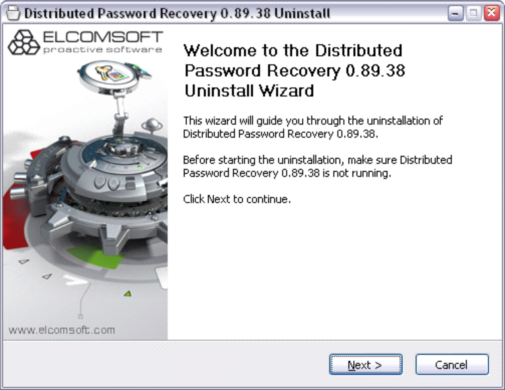
Figure 3.4.1 Start Uninstall Wizard dialog box.
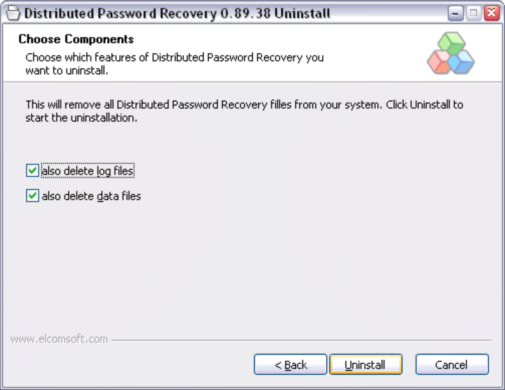
Figure 3.4.2 Select the components to be deleted and confirm the uninstall operation.
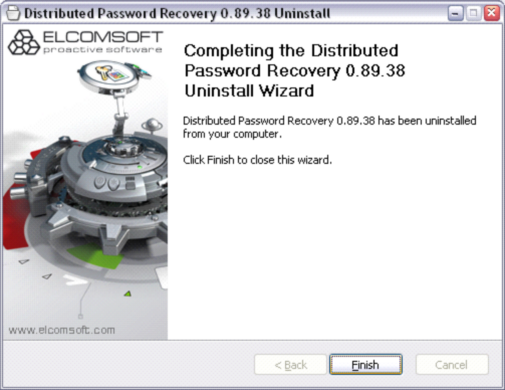
Figure 3.4.3. Completing the program uninstallation.