To break a compatible Word® or Excel® document, pressing Open on the toolbar. You can also use Open to load a previously saved project (*.bsf) with a partially completed attack.
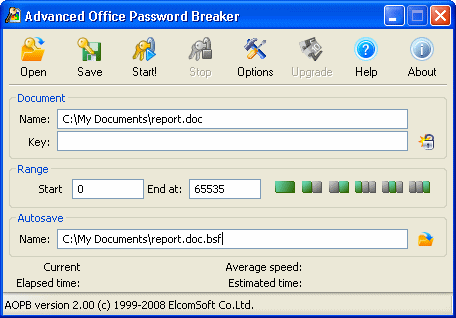
Depending on the setting specified in the Options, the attack may start automatically. If it does not, press Start! to launch the attack.
The attack can be interrupted at any time by pressing Stop. During the attack, the program periodically saves intermediate information into a status file (.bsf). You can manually save the state of the attack using the Save button on the toolbar, or open a previously saved file using the Open button.
If the "Start the attack immediately after selecting document" option is not selected, the parameters will be also set to their default values.
You can specify the attack range. The key range of 1,099,511,627,776 combinations is divided into 65,536 blocks, with 16,777,216 keys in every block. The Start from and End at fields may contain values from 0 to 65535; if you're starting the attack, specify the minimum and maximum accordingly. The buttons to the right allow selecting the whole range, the first or second half, or one third of the range. This may help if you split the task across two or three computers. Next, you can select an alternate name for the .bsf autosave file.
Press Start, and the program will start searching for encryption keys. Statistical information will be displayed during the attack including the current block, average speed (in keys per second), elapsed time and estimated time.
Wait until the attack is completed to decrypt your file.
The Enterprise version of AOPB allows speeding up the attack by enabling the Use pre-computed hash tables option.
Before using the tables shipped with the Enterprise edition we recommend copying them to an SSD drive or a fast USB flash drive (8GB of free space is required). Storing the hash tables on a hard drive is not recommended due to dramatically slower random access speed of mechanical drives compared to solid-state media. Pre-computed tables guarantee the recovery for Microsoft Word documents while delivering a 97% success rate for Microsoft Excel spreadsheets.