The Options button on the toolbar opens the Options screen.
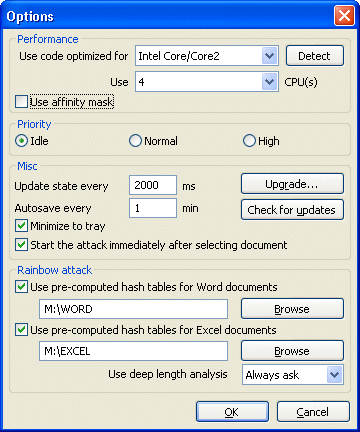
The program automatically detects advanced instruction sets supported by the CPU in your computer. You may override the selection by specifying the instruction set after running a benchmark. To run the benchmark, press the Detect button.
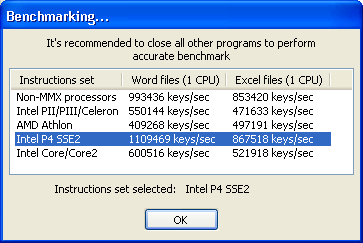
You can also specify the number of CPU cores AOPB will be allowed to use by changing the value in the "Use ... CPU" box. Note: for some legacy CPUs supporting hyperthreading, it is highly recommended specifying the number of physical (not virtual) CPU cores and selecting the Use affinity mask option. For Pentium 4 Prescott and newer processors, you may specify the number of virtual cores, which typically improves the performance some 30-40%.
Priority (Idle / Normal / High): specify process priority. For background operation, select Idle. Normal should be used for foreground operation, while the High priority option will prioritize AOPB over other processes (not recommended).
Auto-save every XX min: specifies the period of time in minutes after which AOPB will save the current attack status.
Update state every XX ms: interval (in milliseconds) between status window updates, showing the current block number, recovery speed, elapsed time and estimated time. The default is 2000.
Minimize to tray: if this option is enabled, the program window will disappear from the Windows desktop when minimize the window. A small icon will be created in the tray area of the task bar near the system clock. Double-click on that icon to restore the window.
Start the attack immediately after selecting document: if enabled, AOPB will start searching for the encryption key immediately after opening a supported document. Otherwise, you will have to press the Start button to launch the attack.
Use pre-computed hash tables (Enterprise version only): see Rainbow attack for details.
Register: press this button to register your copy of AOPB by entering the registration code. If you've already registered AOPB, this button appears as Upgrade, allowing you to enter a different code to upgrade your edition.
Check for updates: checks for updates (Internet connection required).