Once the encryption key is found, the following window will be displayed:
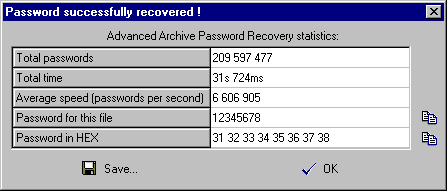
The window displays the total number of keys tested, elapsed time, average speed in keys per second, and the encryption key itself. Press Save to store this information into a text file, or press Decrypt to save a decrypted copy of the Word® or Excel® file.
Note: if AOPB already found the encryption key for a particular file but you attempt to start the attack again on the same computer, you will be prompted to decrypt the file immediately or restart the attack. AOPB stores the discovered encryption keys in the Windows Registry on a local computer. If you have successfully completed an attack using the trial version of AOPB, but have not decrypted the file due to the limitations of the demo version, you will be able to do so after purchasing the full version without re-running the attack.
Please also note that if you have two or more documents protected with the same password, their encryption keys will be different and unique because they are based on document-specific information. As a result, the discovered key can be only used for decrypting the particular document it was discovered for.