There are three mail- and news-related buttons on the program toolbar:
•mail accounts (Outlook Express, Windows Mail and Windows Live Mail, Outlook)
•news accounts (Outlook Express, Windows Mail and Windows Live Mail)
•identities (outlook Express)
Mail accounts
For every mail and news account, EINPB shows the server address, login and password; usually, last two fields are shown as <none> for news, which means that no login/password is required to connect to the given server (however, it might be available only if you connect to the Internet from particular ISP). Also, the program shows the server type (NNTP for news accounts; POP3, IMAP4, HTTP and SMTP for mail accounts) and Password Storage Type. For Outlook Express and Windows [Live] Mail:
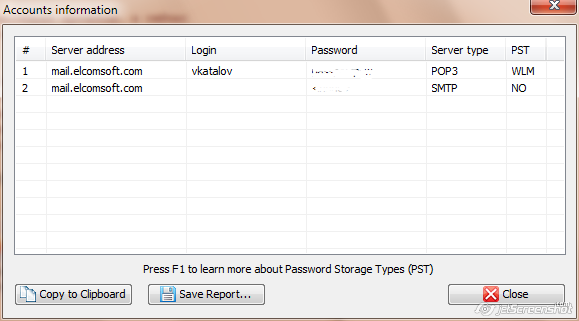
For Outlook 98, 2000, 2002/XP, 2003, 2007, 2010 and 2013 (sorry, Outlook 97 is not supported officially, while EINPB may work for it), you can also recover information about email accounts (server address, login, password and server type) stored in Outlook: press the second button on the toolbar: Outlook Accounts. If Outlook is installed in the system (and there is at least one email account there), EINPB will open new window with appropriate fields (see above). From there, for any account you can copy password to Clipboard by pressing an appropriate button at the bottom:
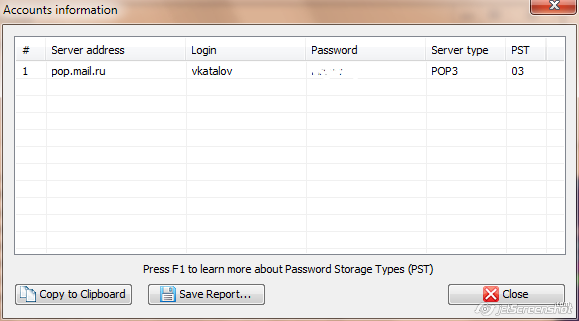
Also, the program shows the server type (POP3, IMAP4, SMTP or HTTP) and Password Storage Type. Some information (describing what exactly the program is doing) is printed into the log window.
News accounts
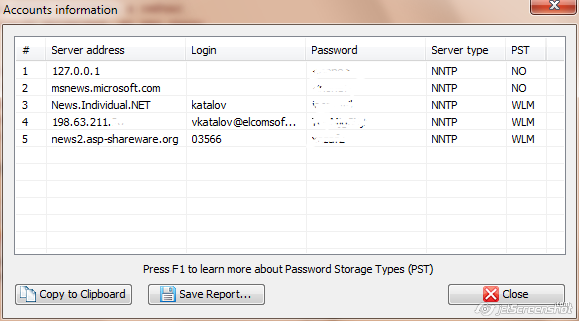
Identities
For Identities, EINPB shows the list of name/password combinations.
Some information (describing what exactly the program is doing) is printed into the log window. You can select (with mouse) some events there, press right mouse button and copy selected lines into the Clipboard using appropriate item in pop-up menu.
All information shown by EINPB (address, login password) can be save into the text file – use Save Report button.
If you experience any troubles when trying to get any passwords (for mail, news or identities), e.g. the program just crashes or does not show the password, you can use debug mode. To enable it, select Options | Settings menu item, check the Enable logging box, and select the path to log file (or just leave the default value). Then, try to recover the passwords again, and send us that log file. It does not contain your passwords, just some technical information (what does the program do: accessing particular Registry keys, reading and decryption data etc). It would really help us to locate and fix a problem.