You can work with actual disk attached to the computer (e.g. via USB interface), with disk images, or with the disk containers (speaking of PGP and TrueCrypt/VeraCrypt).
Supported disk images:
•RAW/DD
•EnCase .E01
•VHD/VHDX (Windows 8.1 or higher is required to work with these images)
Select the type of the data first:
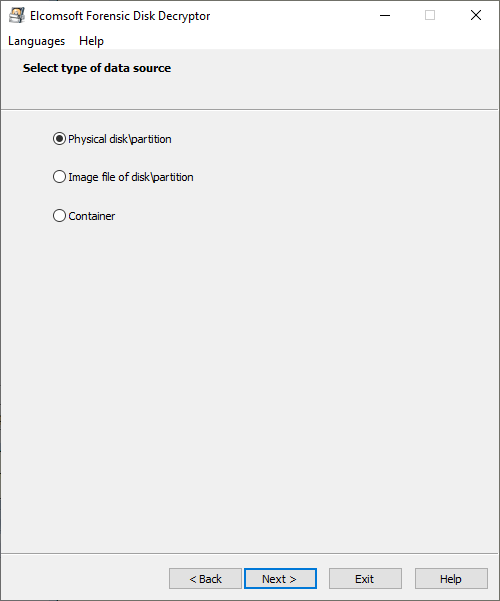
Until the disk container is selected, the program parses it, and shows the list of partitions (if there is more than one), detecting the encryption:
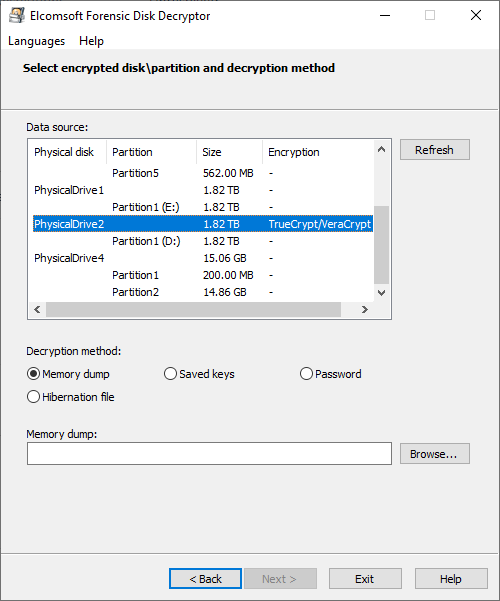
Decryption or mounting (the latter is implemented using ImDisk virtual disk driver installed with EFDD; typically, you don't need to change any settings.
One of the following is required:
•memory dump (see Extract keys)
•saved keys (see Extract keys)
•password
•hibernation file
•active directory file (BitLocker only)
•recovery key (for BitLocker, PGP WDE, FileVault2)
Note that this feature is not yet available for APFS partitions encrypted with FileVault2.