To uninstall the ElcomSoft Distributed Agent in the computer:
- initiate the standard means to uninstall the program;
- in the opening dialog box (Figure. 3.4.1) click «Next»;
- remove the check mark from «delete all log-files», if you do not want to delete all the log files created by the program (Figure 3.4.2);
- remove the check mark from «delete all data-files », if you do not want to delete all the data files created by the program (Figure 3.4.2);
- click «Uninstall » to start the program deletion (Figure 3.4.2);
- click «Finish », to complete the program deletion (Figure 3.4.3).
Now the program has been deleted from your computer.
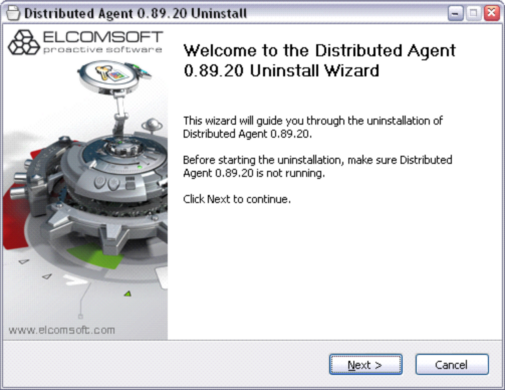
Figure 3.4.1. Initial dialog of program uninstallation.
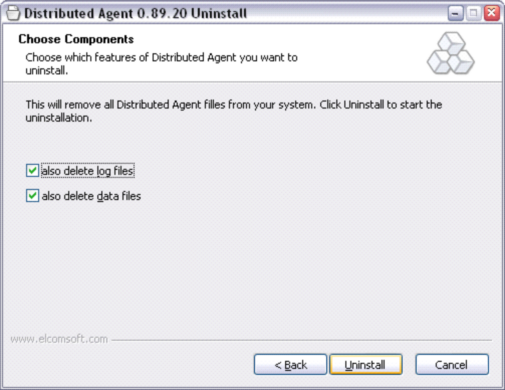
Figure 3.4.2. Selection of data to be uninstalled and confirmation of program uninstallation.
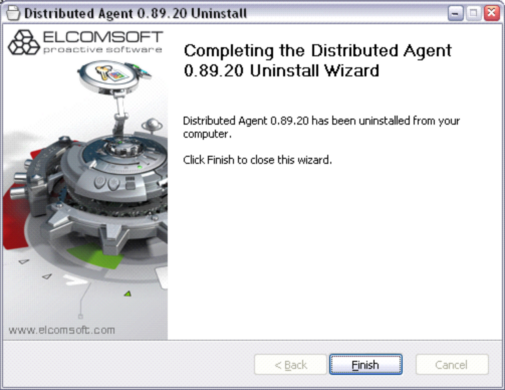
Figure 3.4.3. Completion of program uninstallation.