In the Maps section of the Locations plugin, you can view the user's saved Google maps. You can find the following information on each map:
•Date Viewed
•Name
All maps are sorted by date, with the most recent one on top.
You can export Maps data to your computer by clicking the Export button.
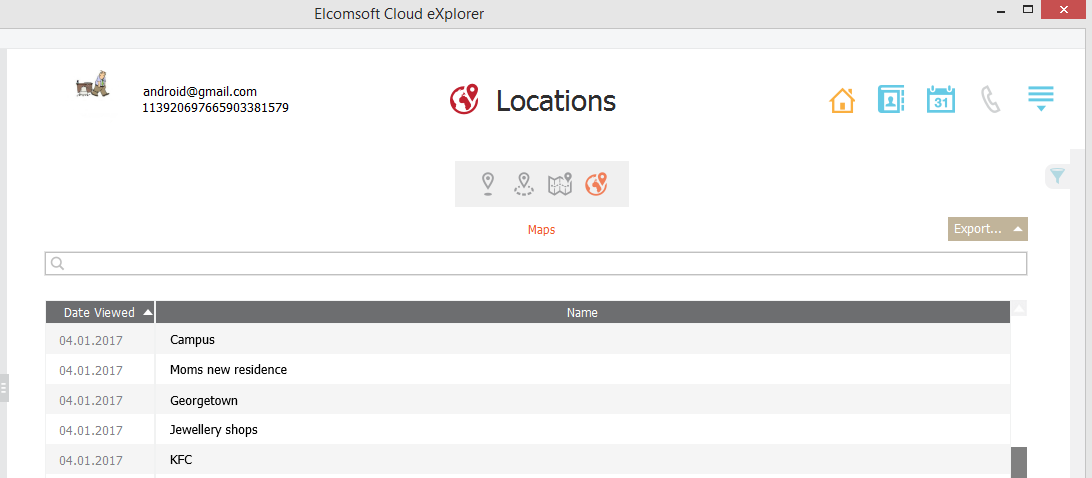
Searching and Filtering
To perform searches in Maps, fill the search field and press Enter. The search results will be highlighted in yellow.
To filter out maps, open the Filter pane by clicking the ![]() icon on the right.
icon on the right.
Enable filtering by switching the On/Off toggle and define the filtering options:
•Date: Enter the desired dates into the From and Until fields.
You can export the Maps data you have filtered. Click Export and select the Filtered option.