When you enter to password-protected Internet site (or specific page) using Internet Explorer, it shows the following prompt:
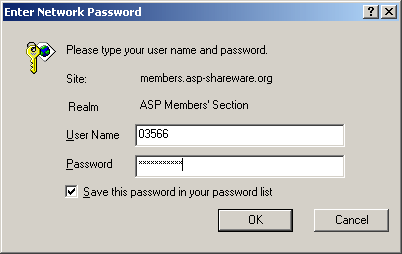
If Save this password in your password list option is enabled, and login/password you supplied are correct, the password will be hashed (under Windows 9x – in PWL file, under Windows NT/2000/XP – in Protected Storage). So next time you will try to access the same page, your login will be already there, but the password will be hidden under the asterisks.
To get a list of all passwords you have saved, press Passwords button on the toolbar, or select Recovery | Internet Explorer Passwords menu item (actual passwords have been removed from that picture):
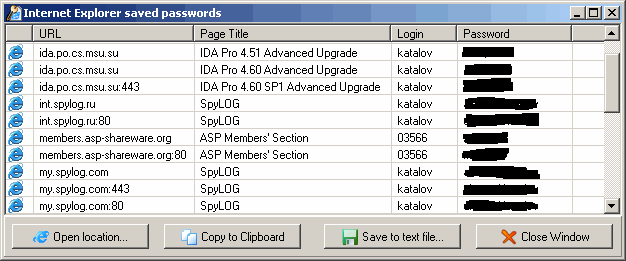
That window has the following columns:
URL: just the address of the site. Please note that it is NOT the full URL, but just the “root” of the site; the actual URL is not saved in the system at all, and so it cannot be retrieved.
Page Title: actually, it is a Realm that is being set by the server. For FTP sites, it is always empty; for web sites it is typically the title of password-protected page, or sometimes the name of HTML file.
Login: just what it says; the name
Password: the password (for the user shown in Login).
When any of the passwords is selected (highlighted), you can use the buttons at the bottom of that window:
Open location: shows pop-up menu with the type of the connection (FTP, HTTP or HTTPS). Select an appropriate one, and Internet Explorer will go to that page, applying login and password automatically. Please note that sometimes it doesn’t work (due to the server problems), so if you fail, type the URL and supply login and password (when prompted) manually.
Copy to Clipboard: copies selected password to the Clipboard; press Ctrl-V to paste it where needed.
Save to text file...: saves the list of all passwords (together with URL and logins) to specified file.