Microsoft Internet Explorer includes Content Advisor that helps to control the Internet content that can be viewed on your computer. To enable it, select Tools | Internet Options, go to Content tab, and press Enable; you will be prompted for supervisor password. Now you can press the Settings button to select ratings, approve or disapprove specific sites, and change the password itself.
If you forgot the supervisor password to Content Advisor, it cannot be recovered (because it is not saved at all, just hashed), but AIEPR allows to remove or change it. Press Advisor button on toolbar:
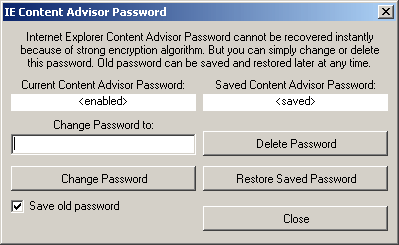
The Current Content Advisor Password field should be shown as <enabled>. Now you can change the password to your own one, or just delete it. If you want to be able to restore the old password, enable the Save old password option (and use Restore Saved Password later, when/if needed). Once you have the new password, you can go to Content Advisor and disable it completely, or just change its settings.
Please note that the password should be changed and deleted when Internet Explorer is not running; also, in some cases you will have to restart your computer for the changes to take effect.