Once the Windows directory (or SECURITY and SYSTEM files) is selected, the program tries to locate and decrypt domain cached entries and display the list of cached user accounts.
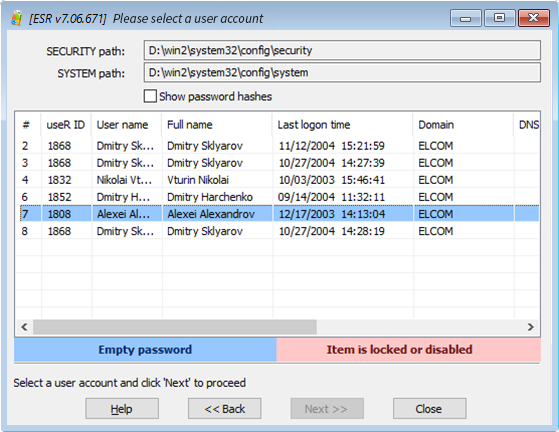
Accounts with empty passwords are are highlighted in blue. Accounts that are locked or disabled are colored red.
Select the account to change the password for, and press Next>> to proceed to the next step.
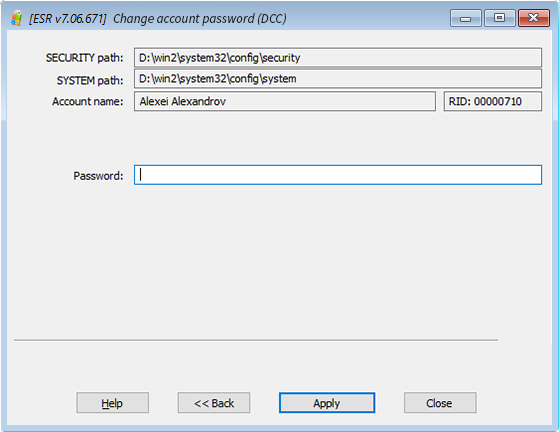
Type in a password or wipe out the appropriate input field, then press Apply. You will be prompted to back up the SECURITY file. It is highly recommended to backup the file before applying the changes.
To log on into the domain account after the password is reset, you will need to disable the connection to the domain. Otherwise, Windows will not use the cached credentials.