To connect the console to another server, use the “Select..”. command from the “Server” menu, then, in the dialog that appears, enter the server access password (if it has been set on the server), indicate the server name or IP address and press “OK”.
In case of successful connection you can manage the selected server. If the connection has failed – check the entered server requisites for correctness.
Remember that only one management console can be connected to the server at a time, and the local server settings can be changed only when it is not started.
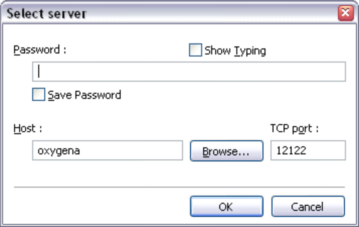
Figure 11.1. Selecting server.