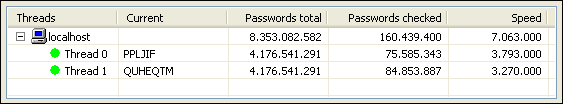When all of the options are selected, press the Start button on the toolbar, or select the Recovery | Start recovery menu item and wait. The program will show the following information during the attack:
•Current password – last checked password
•NT passwords found – the number of NT passwords already found. The second number is the total number of users selected for the current attack.
•Passwords checked – the total number of passwords tried since the start of attack.
•Passwords total – the total number of passwords to try, according to the selected options, but for the current length (which is shown in brackets).
•Time elapsed – time elapsed since the attack was started.
•Time left – estimated time left, according to current speed.
•Speed (Cur/Avg) – indicates how many passwords per second the program tries (current, and averaged since the beginning of the attack).
Once the program finds any passwords for selected users, it immediately shows them in the main window. For the LM attack, the program will search for password halves independently, and so may find the first or second half only; when both halves have been found, the program recovers the full (NT) password and "unselects" the given user. All information about recovered passwords (and halves) is written (along with a timestamp) into the log window at the bottom, and into the log file (if appropriate option is selected).
Brure-force and dictionary attacks are multi-threaded to use the full power of SMP systems, dual-core CPUs, and processors with HyperThreading technology. By default, PPA runs as many threads as the number of processors (including 'virtual' ones) installed in the system. You can change the number of threads using the command-line parameter (see Options). If more that one thread is running, you can press Show details to see the status of all threads: current password, total number of passwords, passwords checked, and speed, as well as the total values for all threads together: