Microsoft® Excel® documents can be protected with the following types of passwords:
•Password to Open (can be Strong or Weak)
•Password to Modify (Write Protection Password)
•Book Password
•Shared Book Password
•Sheet Passwords
All Excel® Passwords except Strong Password to Open are recovered instantly. Once you open an Excel® document, AOPR shows the following dialog:
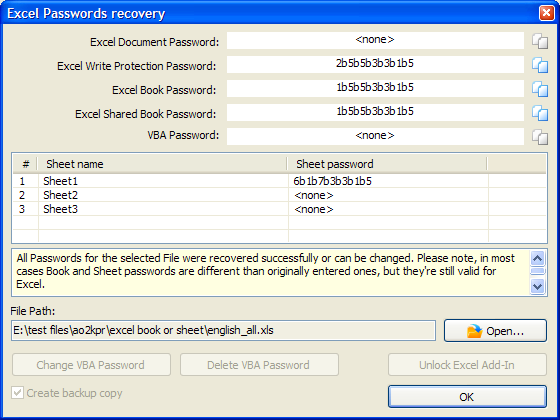
Please note that some of these passwords may differ from ones originally set in Excel®. However, Excel® will accept these passwords.
You also can change or delete VBA passwords and Unlock Excel Add-In (XLA).