You can open the document by using the toolbar, menu, or by dragging the file onto the main window.
If the option to start attack on file select is enabled, the program can automatically remove the restrictions if only a restrictions password is used. If the "user" password is set and unknown, select other options and manually start the attack.
If the file is encrypted using any security method other than standard, APDFPR will display an error message (that this kind of encryption is not supported), and write a corresponding record to the log file. If the file is corrupted, or could not be opened for some other reason, an appropriate error message will be shown. For more information, please refer to Error messages chapter.
If the file is not encrypted at all, but contains JScript code, form fields or digital signatures, the program offers to remove any of these elements:
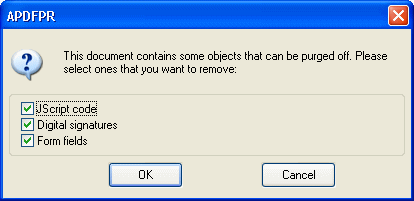
Please note that if the file is password-protected and encrypted, you will have to decrypt it first, and then load the file APDFPR again to remove restrictions.