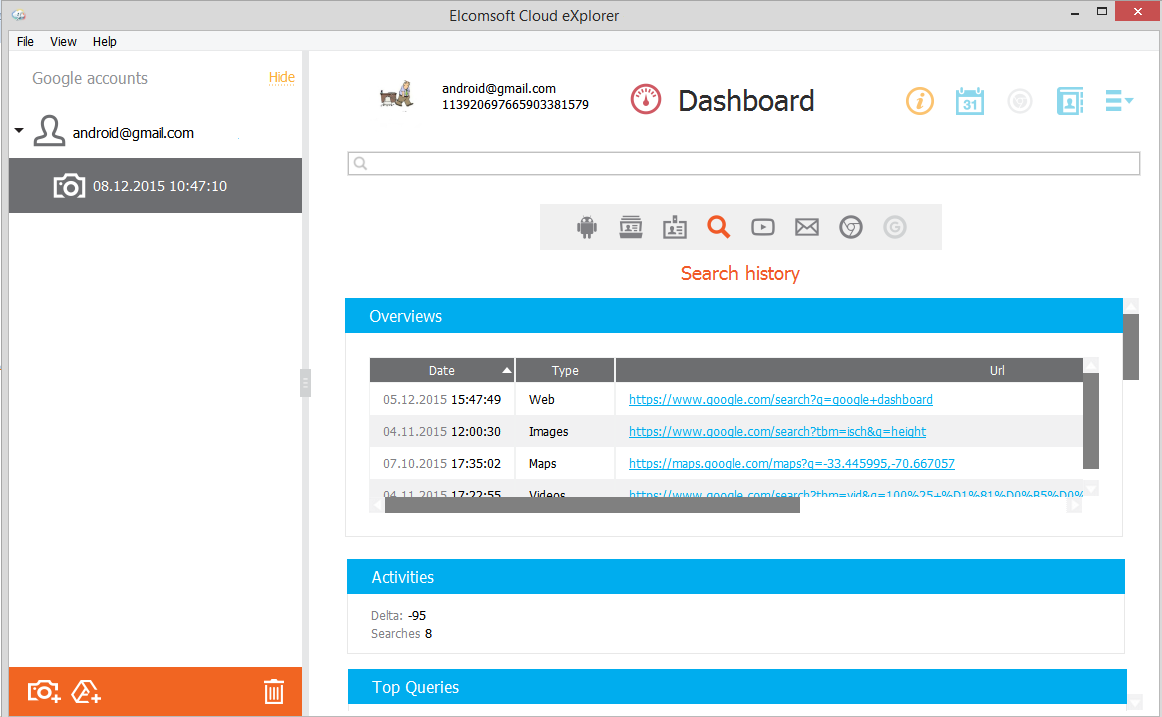In the Search History of the Dashboard plugin, you can view information on the user's Google search activity, such as:
•Overview: Information on the most recent search record for each search type (Web, Images, Maps, etc.). For each record, you can see the date and time, type, search query, and a URL, which you can click to view the page in your browser.
•Activities: Information on the number of searches and delta (a value showing how much the number of searches has changed compared to the previous 28 days).
•Top Queries: Information on the most recent queries with a URL for each one, which you can click to view the page in your browser.
•Day Statistics: The statistics for each of the last 28 days, represented as the number of searches and the percentage it makes of the total searches performed within the last 28 days.
•Search Types: The statistics for each search type, represented as the number of searches and the percentage it makes of the total searches performed within the last 28 days.
To perform searches in the Search History section, fill the search field and press Enter. The search results will be highlighted in yellow.