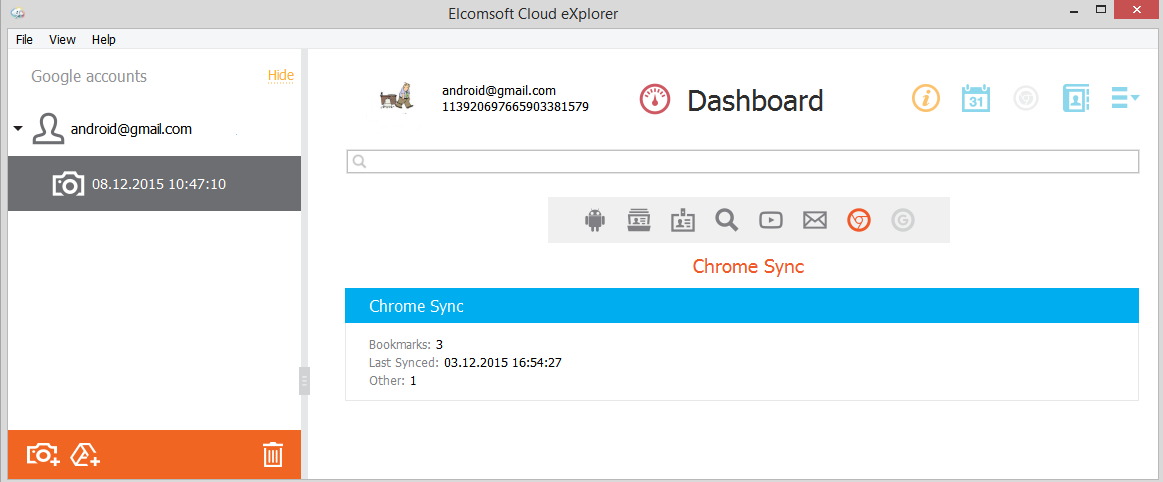In the Chrome Sync section of the Dashboard plugin, you can view general information on bookmarks, history, passwords, and other settings the user saved in the Google Account to access them from Chrome on any device. For each data type, you can see the date and time of the last synchronization.
To perform searches in the Chrome Sync section, fill the search field and press Enter. The search results will be highlighted in yellow.